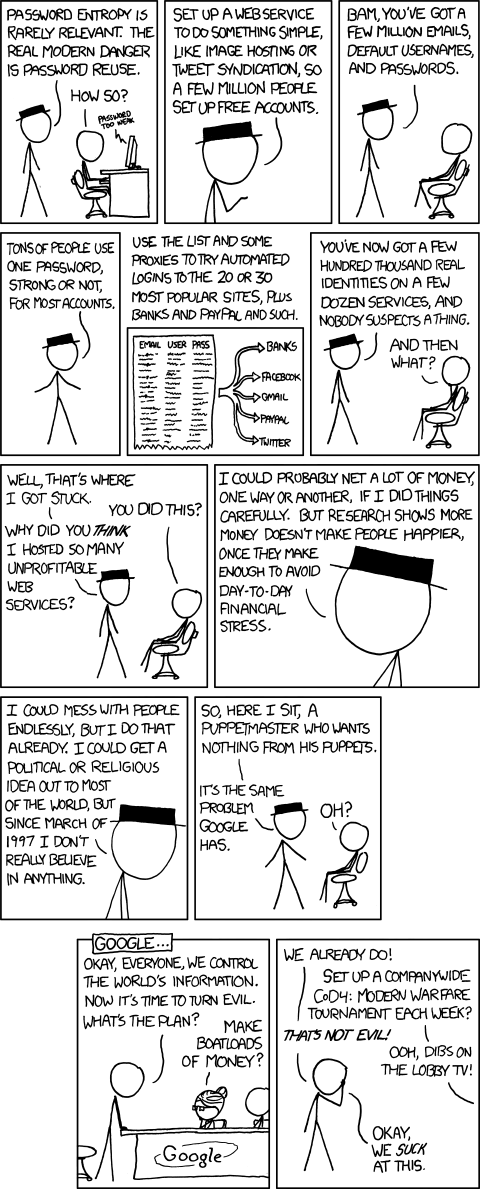Unix account¶
open an account¶
Please email the following information to support-neuro@berkeley.edu:
- full name: what name do you use in the lab?
- email address: We use email for system outage notifications and disk quota reminders. You don’t need a .berkeley.edu email address; however, I may request a .berkeley.edu address to confirm your account.
- username: choose a username that is 8 characaters or fewer. Use only letters and/or numbers.
- position: what is your position in the Berkeley lab? Collaborator, Graduate Student, Postdoctoral Fellow, Undergraduate Research Assistant, or Staff Research Associate.
- contact: designate a lab member who you can relay your temporary password, either in person or by video/phone.
- mobile number (optional): if you provide a phone number, then I can contact you if you need to reset your password.
change password¶
I recommend that you install and configure X2Go (remote desktop) session first. Alternatively, you may login with a secure shell client.
In X2Go, you will see a menu in the upper left corner. click on:
Applications -> Terminal Emulator
In the terminal window, type the ‘passwd’ command
$ passwd
You will be prompted for your old and new password.
password security¶
- A good password:
- Contains at least 8 characters
- Is unique, not derived from a dictionary word nor your username
- Contains at least one of the following:
- uppercase letter
- lowercase letter
- number
- special character
To ensure data integrity, don’t share nor re-use passwords. The following comic is an entertaining reminder to be sensible about password security:
Password Reuse from xkcd