Mac OS X¶
- Go to system preferences, select print and fax
- Press ‘+’ sign (add printer)
- Select ‘IP’ tab
- Complete the fields
Protocol: IPPAddress: print.neuro.berkeley.eduQueue: printers/PrintQueueName
Note
Replace the word ‘PrintQueueName’ with the name of the print queue you want to use. The allowed print queue names are listed here under the column ‘Queue Name’.
Below is a screen shot from MacOSX using the print queue name ‘DespoLabPhaser’:
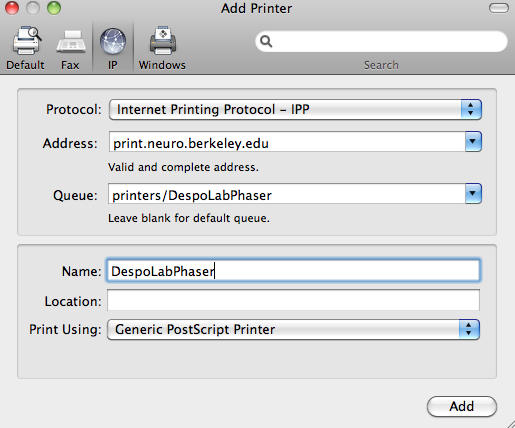
troubleshooting¶
- Verify that queue name is correct. The ‘Queue’ field must begin with ‘printers/’ followed by the print queue name. The print queue name must be spelled correctly. Allowed print queue names are listed here under the column ‘Queue Name’.
- Choose a print driver corresponding to the printer model.
